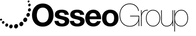MetiSmile – What’s with the Weird Letters?
- Stuart Anderton

- Apr 30, 2025
- 4 min read
Decoding Facial Landmarks in Digital Orthodontics and Smile Design
If you've opened a 3D face scan in MetiSmile and been greeted by a mess of floating abbreviations — Tr, Al, Pm, Ns, Ex, and so on — you're not alone. For many dentists and orthodontists, these letters can feel like alphabet soup. But in reality, these markers are the foundation of modern facial analysis in orthodontics, implant planning, and digital smile design.
This article breaks down what these “weird letters” actually mean, how they're used in MetiSmile, and why they matter for clinical outcomes.

Why Facial Landmarks Matter
When you're designing a smile or planning orthodontic movement, it's not just about teeth — it's about how the face and smile work together. These landmarks give us consistent reference points to:
Align intraoral scans to the face
Assess symmetry and proportions
Plan orthognathic or cosmetic procedures
Track growth and changes over time
MetiSmile uses these points to stitch together, measure and analyse facial scans and intraoral data. Many of the same markers also appear in cephalometric software and 3D surgical planning tools.
Let’s Decode the Most Common Facial Markers
Once you get used to the basic five markers like Tr, Al, Pm, Ns, and Ex, you’ll start seeing a bunch of others pop up — especially if you’re using full-face scanners like MetiSmile or doing cephalometric work.
Here’s a quick guide to the extended family of facial landmarks. Don’t worry — you don’t need to memorise them all. But it helps to know what you're looking at when they appear on screen, especially because you'll sometimes need to manually orient the markers if the AI-powered detection is slightly off.
Commonly Used Facial Markers
Endocanthion (En): The inner corner of the eye where the eyelids meet. Used to measure interpupillary width and eye symmetry.
Subnasale (Sn): The spot where the base of the nose meets the upper lip — key for assessing facial thirds.
Labiale Superius / Inferius (Ls / Li): The most prominent points on the upper and lower lip vermilion borders.
Cheilion (Ch): The corners of the mouth — used to evaluate width and symmetry of the lips.
Gnathion (Gn): Located at the midpoint of the lower curve of the chin — often measured vertically in profile assessments.
Zygion (Zy): The most lateral point on the cheekbone — useful when assessing transverse width.
Midline (Vertical/Sagittal) Landmarks
These fall along the facial midline and help when checking proportions from the side:
Glabella (Gl): Forehead point between the eyebrows.
Nasion (N or Ns): The dip between the forehead and nose.
Pronasale (Prn): Tip of the nose — the most forward part.
Subnasale (Sn): Where the nose meets the upper lip.
Labiale Superius (Ls): The front of the upper lip.
Stomion Superius (Stms): Upper lip line when lips are closed.
Stomion Inferius (Stmi): Lower lip line (closed lips).
Labiale Inferius (Li): Front of the lower lip.
Point B (B): The dip between the bottom lip and chin.
Pogonion (Pg or Pg’): Most forward point of the chin.
Gnathion (Gn): Between pogonion and menton.
Menton (Me): The lowest point of the chin.
Trichion (Tr): Midpoint of the hairline.
Transverse (Horizontal) Landmarks
Used to assess symmetry across the face:
Exocanthion (Ex): Outer eye corner.
Endocanthion (En): Inner eye corner.
Alare (Al): Outer edge of the nostril.
Crista Philtri (Cph): Peaks of the philtrum columns.
Cheilion (Ch): Corners of the mouth.
External Nasion (ExN): Soft tissue point over the bony nasion.
Soft Tissue Gonion (Go’): Angle of the jawline.
Zygion (Zy): Lateral cheekbone.
Orbitale (Or): Lowest point on the eye socket rim.
Optional or Less Common Landmarks
These aren’t always used in every software, but they pop up depending on the scan type or analysis:
Tragus (Trg): The flap in front of the ear canal.
Subnasal (Sbn): Sometimes used interchangeably with Subnasale.
Frontotemporale (Ft): Narrowest part of the forehead.
Temporal Notch (Tn): Slight depression at the temple area.
Exocanthion Left/Right (ExL / ExR): Used when marking each side separately.
Together, these markers give digital dentistry its structure. They help merge intraoral scans with face data, guide aesthetic design, and allow for precise planning — all while keeping everything referenced to the patient’s unique facial anatomy.
Now Available: Jaw Trajectory Tracking with MetiSmile
Beyond static facial markers, MetiSmile now includes a powerful new feature: mandibular trajectory tracking.
Jaw trajectory refers to the path or movement pattern of the mandible (lower jaw) during everyday functions like chewing, speaking, or opening and closing the mouth. These movements involve a complex interaction between the temporomandibular joint (TMJ), muscles, and soft tissue structures.
MetiSmile captures these movements dynamically, giving you valuable functional data in addition to your static scan.
Key Benefits of Jaw Tracking:
Dynamic Occlusion DataTracks jaw movement during left/right lateral, open, and centric positions — offering a real-world view of occlusion.
Accurate DiagnosisHelps identify bite discrepancies, TMJ issues, and jaw dysfunction that static records might miss.
Improved Treatment PlanningSupports better outcomes for orthodontics, implants, and full-mouth rehab by factoring in how the jaw actually moves — not just how it looks at rest.
Stay Ahead with Shining 3D and Osseo Group
By adopting Shining 3D’s Aoralscan 3, Elite, and MetiSmile with MetronTrack, orthodontic and implant practices can revolutionise their services. This comprehensive system supports accurate treatment planning, enables efficient mid-case tracking, and provides comprehensive evaluations. By streamlining workflows and enhancing patient care, it empowers practitioners to deliver exceptional results and stand out in the competitive field of digital dentistry.
Book an In-Clinic Demo
Experience the power of Shining 3D’s integrated system firsthand. Book an in-clinic demo today to see how the Aoralscan 3, Elite, and MetiSmile systems can revolutionise your orthodontic practice. From seamless intraoral and facial scans to rapid splint and surgical guide production, discover how this technology can enhance precision, efficiency, and patient satisfaction.
Book an in-clinic demo today by clicking HERE or contact your Account Rep directly.
#digitaldentistry #metrology #shining3ddental #aoralscan #dentist #dentistry #3dprinting #orthodontics #clearaligners #exocad #orthoplanning #casemanagement #recordkeeping