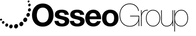New features released!
- Stuart Anderton

- Nov 9, 2022
- 4 min read
You might find yourself searching the market for an affordable yet feature-packed intraoral scanner, and the Shining 3D Aoralscan 3 checks all the boxes.
With the latest software release, Shining 3D has truly highlighted its scanner potential, with free software features you would expect from the bigger names in the scanner market at a much more competitive price.

The Aoralscan 3 IOS was already presenting the dental market with features such as an Orthodontic Simulator, Oral Health Report and editing tools, including margin mapping, undercut measurements and occlusion analysing. However, the most recent software update has many more inclusions and upgrades to the existing program.
DYNAMIC BITE SCAN
When taking a static bite scan, you ask the patient to stay in one position to match their occlusion. Now with the Dynamic Bite feature, you can ask the patient to move their lower jaw in several ways to show all positions of their occlusion.
The benefit of a Dynamic Bite scan is a better fitting restoration or appliance, therefore reducing insertion adjustments and possible chair time.
With the AoralScan3, you will take a static bite scan and then choose the Dynamic Bite option. You will be able to see the protrusion, retrusion and lateral movements. This patient-specific articulation will help your technicians understand and create a more precise restoration or appliance.
You can also enjoy the benefit of showing your patient the video of their own movement, which is sure to give them a wow-factor experience!
ORAL HEALTH REPORT UPDATES
The AoralScan3 has an Oral Health report feature, which allows you to capture data screenshots of the scan, making notes on what you find, and using the scanner as an Endoscope to take real photos of the patient’s teeth.
Now you can utilise the built-in AI for caries detection with the scan to help predict where caries may be developing. It will also detect dental calculus, pigmentation of teeth, loss of teeth, spacing and crowding, and malocclusion.
You can mark the teeth or upload an OPG, making notes or highlighting an aspect of the scan. You can also put together a written treatment plan.
From here, you can share the report with the patient by exporting a PDF file, or you can choose to produce a QR code that the patient can scan directly to their phone (web-based).
ORTHODONTIC SIMULATION UPDATES
The included Orthodontic Simulation feature has been updated and will impress patients and dentists interested in orthodontics.
Upon entering the simulation, you can do a final edit of the scan, removing any unwanted scan data, editing the anatomical surfaces, or adjusting the coordinates.
The teeth segmentation will begin, and you will be presented with the original state of the patient’s teeth (before) and a new plan of the ideal occlusion (after).
AoralScan3 has gone above and beyond to include assessment tools, such as:
Bolton Analysis for determining the ideal relationship within the arch
Adjacent contact between teeth on the new model
Viewing the jaw plane
Superimposition of the teeth (before and after) on the new model
Movement overview chart to measure degrees and millimetres of movements (Extrusion/Intrusion, rotations, torque, etc.)
As with the Oral Health Report, you can share this report with the patient as a PNG Graphics file and an MP4 video file, or they can scan a QR code to have the simulation sent directly to their phone (web-based).
It is important to note this Orthodontic Simulation is not affiliated with any Aligner or Orthodontic companies and is part of the Shining3D software.
SETTINGS
One great aspect of the AoralScan3 is how simple the settings are on the scanner- there isn’t much you need to do to get the best scans!
However, some improvements have been made to please the operator, such as being able to choose the sound the scanner makes when scanning. You can select the standard scan sound or choose a music file. You also have the option of uploading your own music in an MP3 format.
Another ease-of-use feature is the STL direct export. Previous software versions required exploring all the files the scanner would create for each patient. However, now with one simple step, you can export the STL, OBJ or PLY files directly to your chosen file save path (such as the Desktop, a USB, or an external hard drive).
AoralScan3 offers free Cloud Storage for their customers and has created a simple way to upload your scans to the cloud. Choose “My Cloud” in the target to directly upload your patient scans to your cloud storage.
Accounts are now more manageable, requiring two accounts for each scanner- a clinic administrator and at least one doctor account.
The purpose of this requirement is for an administrator (or owner) to have access to scans should the dentist/operator not be available. Many dentists work across several clinics on different days, and sometimes the practice will need to access these scans to send to labs or discuss with patients. It means convenience and smooth day-to-day running for the practice if you can’t log into the scanner.
Finally, AoralScan3 has introduced a Screenshot or Screen Record feature. If you have a question or need support, you can now take a screenshot or screen recording and send it to your Account Rep for immediate evaluation.
LEARN MORE ABOUT THE AORALSCAN 3 IOS
The AORALSCAN 3 IOS offers a fast, affordable, and doctor-friendly scanning experience. visit our dedicated AORALSCAN 3 page for the complete story, features and specifications.
BOOK AN IN-CLINIC DEMO
Osseo Group is Australasia's most technical medical device distributor.
Our account reps are on the road to offer you and your practice in-clinic service and support across our entire range. If you'd like to preview one of our devices in a clinical setting, you can complete the in-office demo booking form – your account rep will contact you and arrange a suitable time to visit.