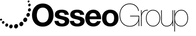Service bulletin | SCA0401
- Stuart Anderton

- Apr 26, 2022
- 1 min read
This is a non-critical service bulletin for the AORALSCAN 3 intraoral scanner connected to a Windows 11 PC.
Device affected - Dell 16 workstation PC (or any PC connected to a scanner)
Issue - User may experience a lagging scan capture when laptop is disconnected from charger.
Cause - In an attempt to save power, when the PC is disconnected from external power (the charger) Windows will revert to a power saving mode where graphics processing power is greatly reduced. Although correctly configured to alleviate this issue upon purchase and delivery, when automatically updating windows 11, the PC may change the device power profile without notice.
Remedy - Operate scanner with PC connected to external power (the charger) AND/OR when an Automated windows update is installed, select Start > Settings > System > Power & battery. Under Power mode, choose "High performance".
You'll also need to change all of the timers like "Sleep" etc. to "never" on both power and battery.
Notes - This is a windows 11 issue NOT A SCANNER OR LAPTOP HARDWARE ISSUE. It will affect all scanners, regardless of brand, make or model. If you have a scanner from another company in your practice, it is a good idea to repeat the steps in Remedy for all computers.