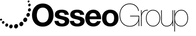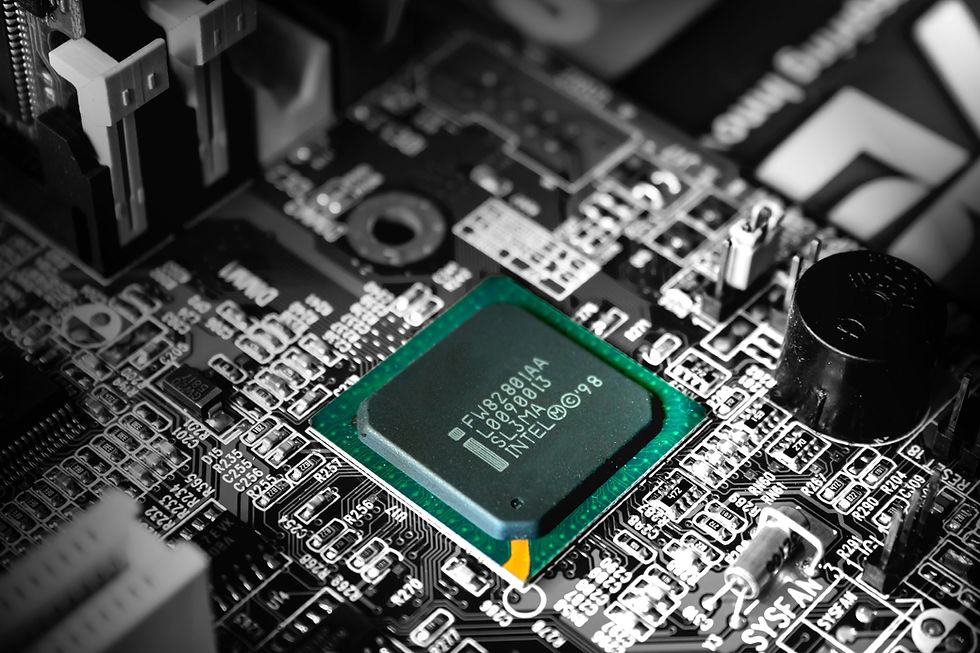Getting the best out of your AMD laser!
- Reilly Remilton

- Jun 22, 2021
- 3 min read
The Picasso Laser range offers extraordinary flexibility for performing a wide variety of soft-tissue and periodontal procedures at an ultra-affordable price point. It is priced as such that it is accessible for all dentists, from beginner to specialist, without compromising any of the technology you would expect from a Diode Laser.
It is simple and easy to use, compact in size and gives enough power for you to complete all the soft tissue procedures you perform. All of the Picasso range come with a wireless foot pedal, a multi tip handpiece and 3 sets of safety glasses.
The range for Picasso starts at 1.2W through to 7W of power – there is a laser for everyone!

Clario
The Picasso Clario is specifically designed for dental hygienists, offering 1.2W of power. The streamlined navigation and easy to use presets allow simple, controlled and appropriate use of the laser for hygiene treatments. The unit is portable and affordable and comes with a colour touch screen.
The Clario can be used for simple procedures such as treating Gingivitis and Periodontal issues or treating ulcers. The unit can be customised to be used in either a Continuous or Pulsed mode, depending on the desired treatment.

Picasso Lite+
The Picasso Lite is an entry level, simple to use soft tissue laser which offers 3W of power. It was designed for the first-time laser dentist in mind, with an easy to use preset menu which takes the stress out of choosing a setting to use.
The Picasso Lite also comes with a colour touch screen and can be customized to be used in either a Continuous or Pulsed mode, depending on the desired treatment. You will be able to treat anything from a Gingivectomy or Frenectomy, to something as simple as Laser Bacterial Reduction.

Picasso+
The Picasso+ is the top of the range, coming in at 7W of power to allow you to treat a huge variety of laser procedures. The Picasso + has the same base ideas as the Clario and Lite, with the simple touch screen and presets, however you have more diversity when choosing which procedures to perform.
The Picasso+ allows procedures such as Gingivectomy and Frenectomy to be performed, but also doesn’t hold you back from other procedures such as tooth bleaching and exposure of teeth from a tougher surface, such as the palatal region.

Getting started
When setting up your laser, you’ll need to place your unit on a bench, and take out the corresponding parts. Connect and plug in the power cord. You can see there is a keyhole at the back of the unit- make sure the operating keys are in and switched on (after plugging the power cord in).
Connect the multi tip handpiece to the aperture at the front of the unit. Make sure your RED Safety button is pushed in.
Once you have connected everything, turn on the power and your screen should light up. This is where you can choose which preset to use, or change your basic settings, such as language and volume.
Depending on the procedure you are performing, you may need to Initiate the tip. This is done for most procedures that require tissue removal, and generally have a continuous mode for the laser.
To Initiate, you’ll need some carbon paper, and to set the laser to 0.8w or the Aphthous Ulcer mode.
Common procedures
The most common procedures for Laser Dentistry are:
Gingivectomy
Frenectomy
Crown Troughing
Gingival Contouring
Tissue Ablation
Implant Recovery
Cuspid/Molar Exposure
LBR (Laser Bacterial reduction)
As the clinician, it will be your responsibility to undertake any Laser Certification course and continuous education, if required.
If you are interested in viewing our range of lasers and equipment, please click HERE.