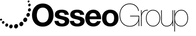Clinical efficiency with Aroalscan3
- Stuart Anderton

- Feb 14, 2022
- 4 min read
With more dental clinics becoming increasingly digital, it’s no surprise there is a massive demand for affordable and reliable intraoral scanners to capture data and records.
You’ve undoubtedly experienced unhappy patients due to messy impressions or impressions that need to be redone due to common problems that occur when taking them.
The AoralScan 3 is a new, cost-effective and reliable way to increase efficiency within your practice. If you have been thinking about buying an intraoral scanner, this is the one for you!

Fast Scanning
AoralScan 3 has improved scanning capability. It can capture a full arch in one minute due to the AI Optimisation, wider scan field and greater scan depth of 22mm. The scan speed is 30% faster than the previous versions. Compare this to setting up and preparing for impressions, getting the materials ready and generally requiring the help of your assistant.
The AoralScan 3 is mobile on the trolley, so it can be set up quickly before the patient comes in. You can enter patient details prior to the appointment, so all you need to do is open the file, and you are ready to scan!
If you find yourself without assistance, you will be able to take a scan with the AoralScan 3, with no suction and air drying, and the AI will quickly pick up all tissue and data for a perfect scan. This same AI also removes any unnecessary tissue, such as cheeks or tongue, for a faster processing time.

"Aoralscan 3 – It just works"
Motion Sense Control
The AoralScan 3 has motion sense control, so you can use the scanner with minimal contact to the PC. There is no need to deglove; you can simply use the handpiece to move to the next scan or move the image around to assess the current scan.

Oral Health Report
Imagine integrating a scanner into your examination appointments, to put together an Oral Health Check for the patient. This free software feature allows you to take a scan, then capture sections of the scan to add dental conditions, such as caries or missing teeth, to create a personalised patient report.
Not only can you utilise the scan you’ve just taken, but you can also use the scanner itself as an intraoral camera/endoscope, taking real time pictures of the teeth.
Once you have taken the scan, captured photos, and added the necessary conditions, you will produce the report, which can be exported, saved, or shared via a QR code directly to the patient’s phone. This means they can take their report home with them, show friends and family members, and you’ve cut downtime in the process by negating the need for swapping to an intraoral or digital camera. In a busy clinic, this provides tremendous help in saving valuable chair time.
The Health Report function can be used as an educational tool for your patients or simply recommend treatment. The report sent via QR code includes photos, a digital scan that can be moved and rotated on the screen and an informed explanation of conditions.

Orthodontic Simulator
Another free software inclusion of the AoralScan 3 is the Orthodontic Simulator. An upselling and educational tool to show the patient a before and after simulation of their dental condition for malocclusions and misalignment, this feature can be used in your examination appointment to gain interest in other treatments, such as Clear Aligners or braces.
Simply take an upper and lower scan and a bite scan, and within minutes you will have a simulation to show. This can also be exported or shared directly to the patient’s phone via QR code.
It is essential to note that this simulation is not affiliated with any Clear Aligner system and does not consider Andrews or angles key; it is simply a feature of the AoralScan 3 software and demonstrates what their teeth could look like when straightened.

Streamline your Collaborations
AoralScan 3 clinics can register for a free account with the Shining3D Dental Cloud. Use this platform to upload your scans for safe storage and sharing to other providers with an account and receive files and communication.
You can directly send your scans to your preferred lab, provided they also have the free Shining3D Cloud account. However, if they don’t have an account, quickly and easily export the STL files directly from the scanner.
All inclusive
When you buy the Aoralscan IOS from Osseo Group, you'll receive the scanner, PC and trolley for just $22,000 plus GST.
There are no ongoing software costs associated with the scanner like license fees or upgrade fees.

Book an in-office demo
Let's set aside a time to meet in your office and demonstrate how to use the Aoralscan IOS. We'll need around 30 minutes of your time and one of your nurses to scan for you to truly see how doctor-friendly the Aoralscan IOS is.
Check out the full specs, get a quote, and book an in-office demo HERE or call 1300 029 383.