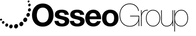Scanning implants with AORALSCAN 3
- Stuart Anderton

- May 16, 2022
- 2 min read
When you set up your case, select restoration, the teeth to be restored and "custom abutment". The scanner will then create a workflow suited to your case.
For this example, we'll be scanning teeth 2.4 & 2.5 for single unit implant crowns.
The scanner has made a workflow to suit this case as shown at the top of the screen.
You're probably wondering "well, what happens if there are implants on the Mx and Md?" The scanner has that covered, if we were restoring implants on both arches, the scanner will add 2 additional stages in the workflow for the opposing arch.
Here's how it's done for the 2.4 & 2.5... Remove the healing abutments and scan the arch paying particular attention to the emergence profile(s). When you've finished, click FINISH.
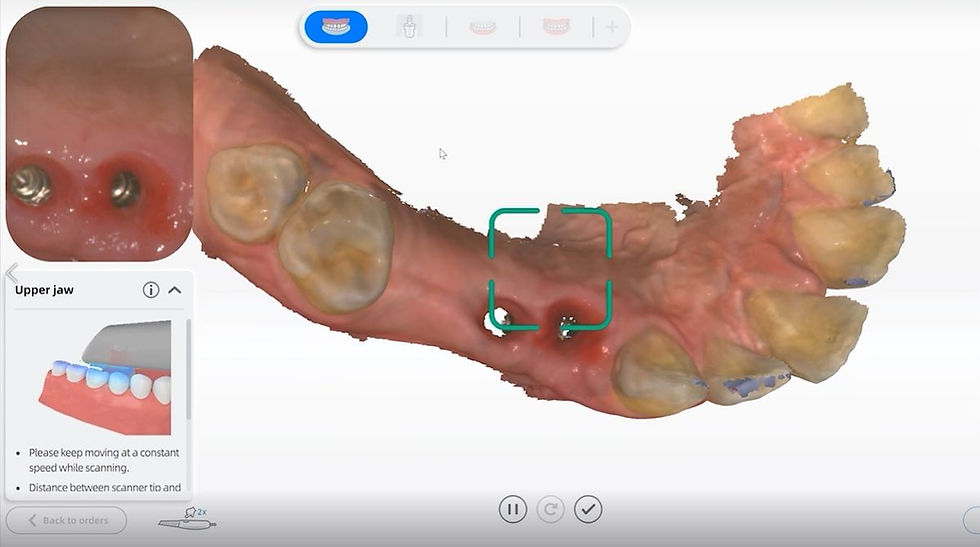
Remove the emergence profile data for the implants. When you've finished, click FINISH.

Insert the scan bodies with the location aspect (the flat bit) facing facially and scan. When you've finished, click FINISH.
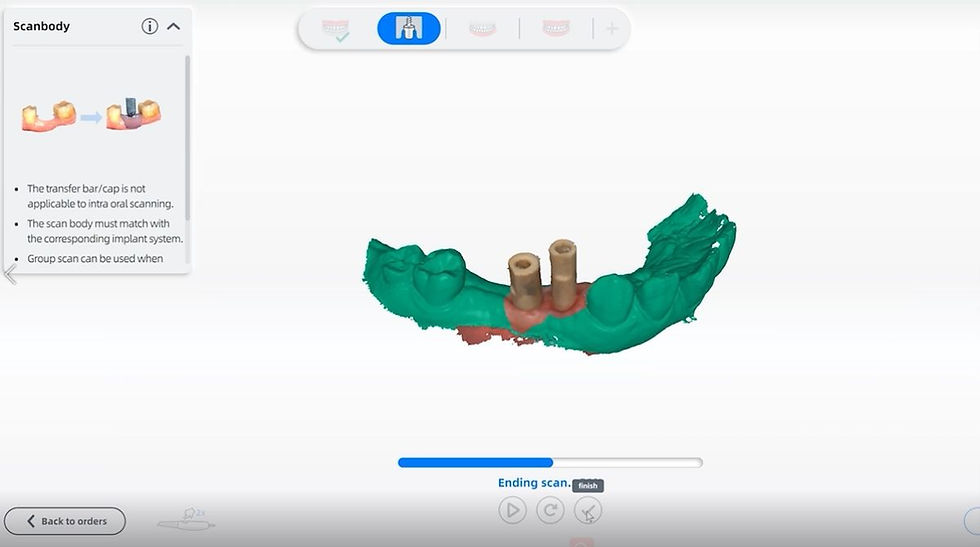
Scan the opposing arch. When you've finished, click FINISH.
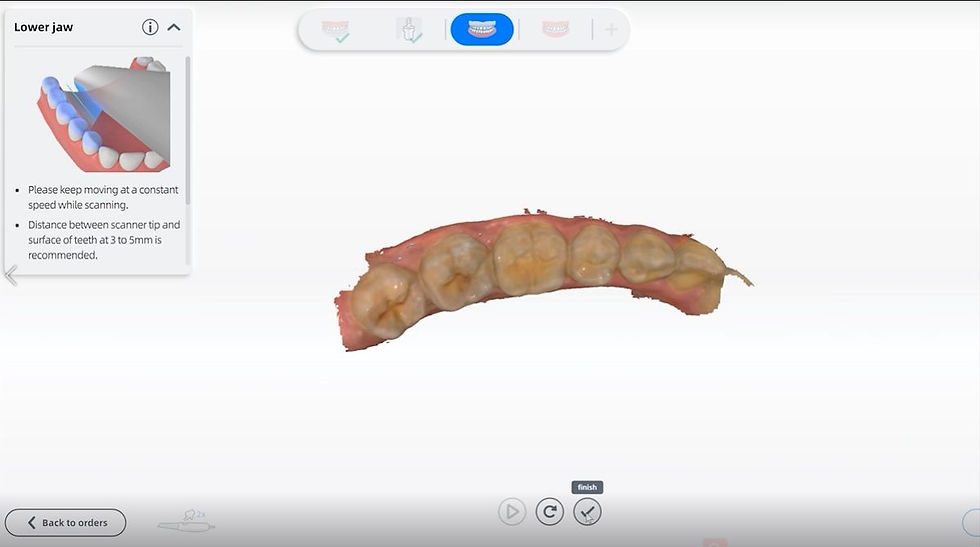
Scan the bite. When you've finished, click FINISH.
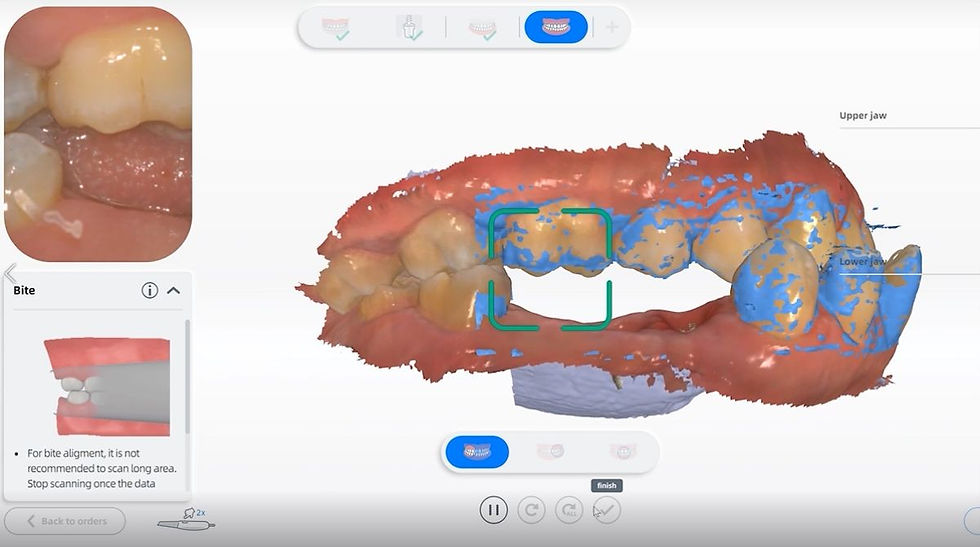
Now you can send your scans to your lab for manufacture as normal. Your lab will work the rest out based on your Rx and parts list.
Finally, it's important to clear one of our most frequently asked questions "Where do I buy scan bodies from?" Scan bodies come from your implant company, not your scanner company. If you used a Company X Implant, you'll order your scan bodies from Company X. If your implant company tries to tell you that their scan bodies only work with their scanner, it's untrue.
If you have any questions, contact your account rep for assistance. You can grab their details HERE.