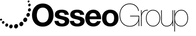Why Keeping Your PC and Software Up to Date Matters
- Stuart Anderton

- Sep 17, 2025
- 2 min read
Our computer is the backbone of your digital workflow, and for dental professionals using Shining 3D equipment, keeping both your hardware and software up to date is essential for smooth, reliable performance. A neglected PC or outdated software can lead to crashes, slowdowns, or even compatibility failures that disrupt your clinic.

Key Updates to Maintain
Updating the BIOS ensures stability and compatibility with the latest hardware components. How to check: Restart your PC, enter the BIOS menu (usually by pressing DEL or F2 during startup), and note the version. Compare it with the latest version on your motherboard manufacturer’s support page. Only update if your PC is stable and you have a reliable power source.
Regular Windows updates patch security flaws and improve performance. How to check: Go to Settings → Update & Security → Windows Update and click Check for updates. Install all recommended updates and restart your PC when prompted.
Graphics Drivers (NVIDIA CUDA)NVIDIA regularly releases CUDA-enabled driver updates that optimise performance for Shining 3D software. Without CUDA, the software will not run. How to check: Right-click the desktop and open NVIDIA Control Panel or use the GeForce Experience app. In GeForce Experience, click the Drivers tab → Check for updates. Install the latest Game Ready or Studio Driver (both support CUDA).
Shining 3D Software - Always run the latest version to access new features and bug fixes. How to check: Open the software and use the built-in update checker (if available) or visit the Shining 3D support website HERE. Save each installer you download into a folder named “Recovery” so you can roll back if needed.
Hardware Requirements
To run Shining 3D products reliably, your PC must meet minimum specifications:
CPU: Intel i7 or above (Intel only)
RAM: 32 GB
Storage: 1 TB
GPU: NVIDIA RTX with CUDA support — only models 4060 or higher (e.g. 4060, 5060, 5080). Cards ending in “50” such as 4050 or 5050 are not supported.
These requirements aren’t suggestions—they are the baseline for stable performance. Underspec systems will not handle the workload and will result in poor scans, rendering failures, or software crashes. We also do not provide support for environments that don’t meet these specifications, or for issues caused by using unsupported hardware.
The Bottom Line
Maintaining your PC and software isn’t just about performance—it’s about protecting your investment in digital dentistry. Keep your updates current, store recovery versions, and make sure your hardware meets the required CUDA-enabled specs. A little maintenance today saves a lot of frustration tomorrow.
It’s also an ongoing commitment. You’ll need to carry out updates and checks at least once a month to ensure your system remains secure, reliable, and fully compatible with Shining 3D software.